He3 milestone release: Web version tool, clipboard previewer, semantic search capability
We are thrilled to announce that He3 Toolbox has reached another milestone! This update brings many new features to make your data processing and analysis work more convenient.
The biggest highlight of this update is the support for using the tool in a web browser. In addition, we also added support for:
• Clipboard previewer • Client-side zooming • Tool can be opened in a separate window • Enhanced search capability with semantic search • Improved data synchronization ability • Bug fixes for the tool and a series of new tools added
Web version of He3 tools released
We are pleased to announce that He3 Toolbox now supports web-based usage! You can use He3 Toolbox on any device that supports modern web browsers, although due to technical reasons, some tools can only be used on the client-side for now.

The link to the web version of the tool is: portal.he3app.com
Clipboard Previewer
In the new version, we have also added a Clipboard Previewer. It not only records the history but also previews different data types in the clipboard. Additionally, it supports remote synchronization, allowing access to previously copied content on any device.
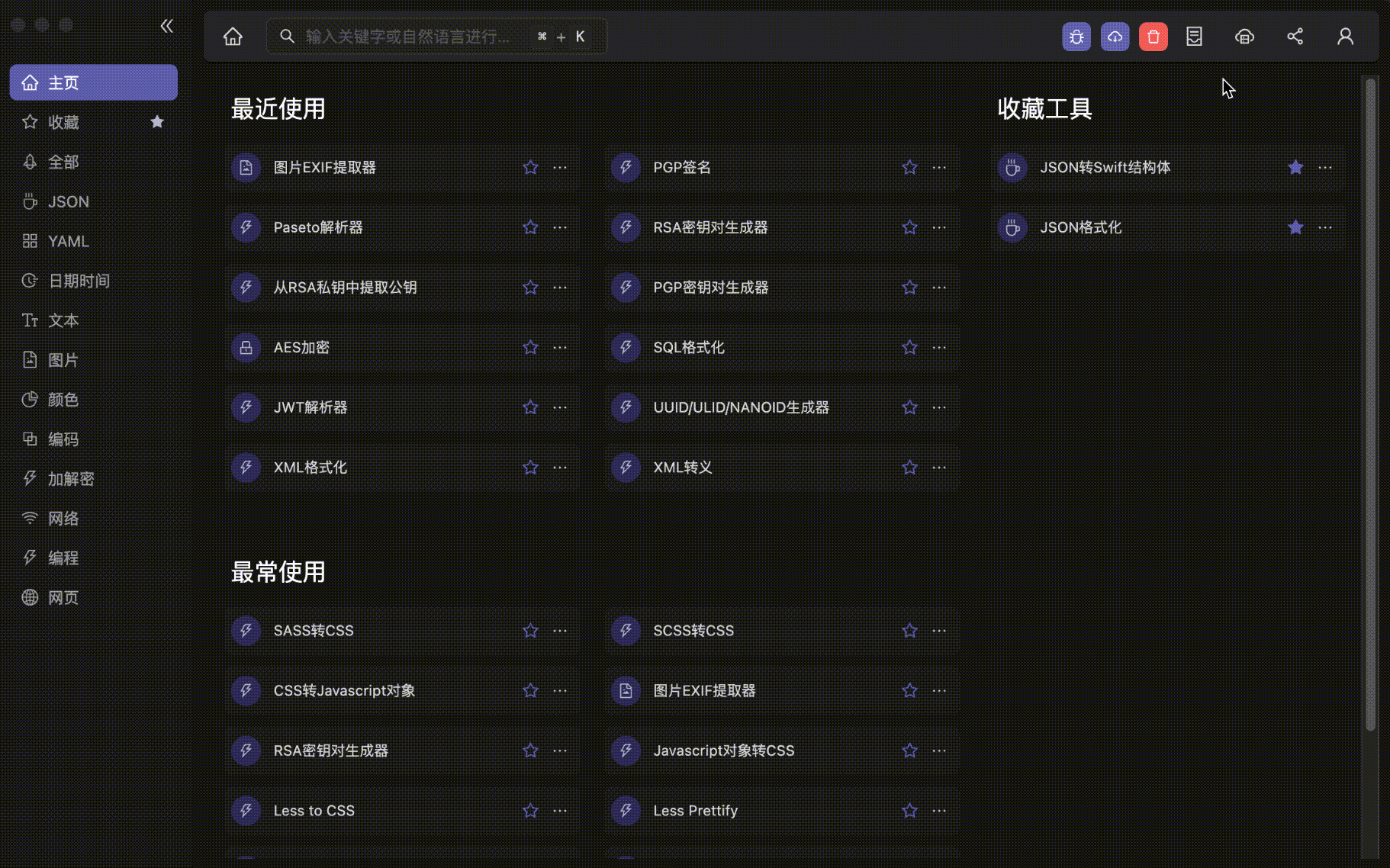
We will introduce the detailed features of the clipboard previewer separately in the future.
Client support for scaling and zooming
For users who use 4K, 5K, and large screens, the client’s scaling function is a must-have. This feature optimizes the user experience of He3 on high-resolution and large screens, and solves the problem of small font size in the past.
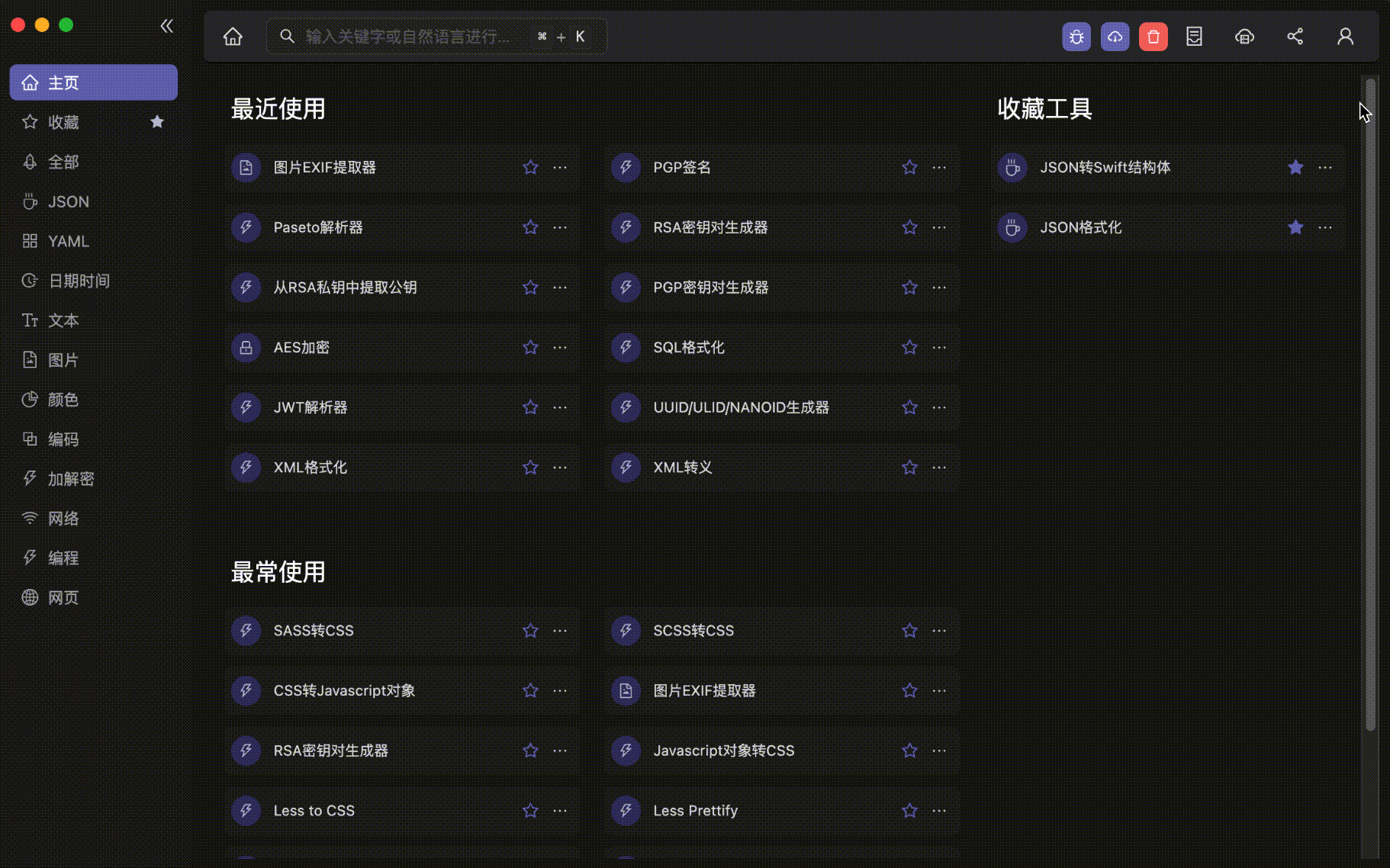
Tools support opening in independent windows
We have added a new feature that allows tools to be opened in independent windows outside of the main interface, making it possible to use multiple tools simultaneously for multitasking or to use tools independently across multiple screens.

Support semantic search
The enhancement of He3’s search capability is also a major highlight of this update. Previously, the search could only perform keyword matching based on the tool’s name and was unable to understand semantic search. In this update, we have added support for semantic search, which can more accurately find the tools you need.
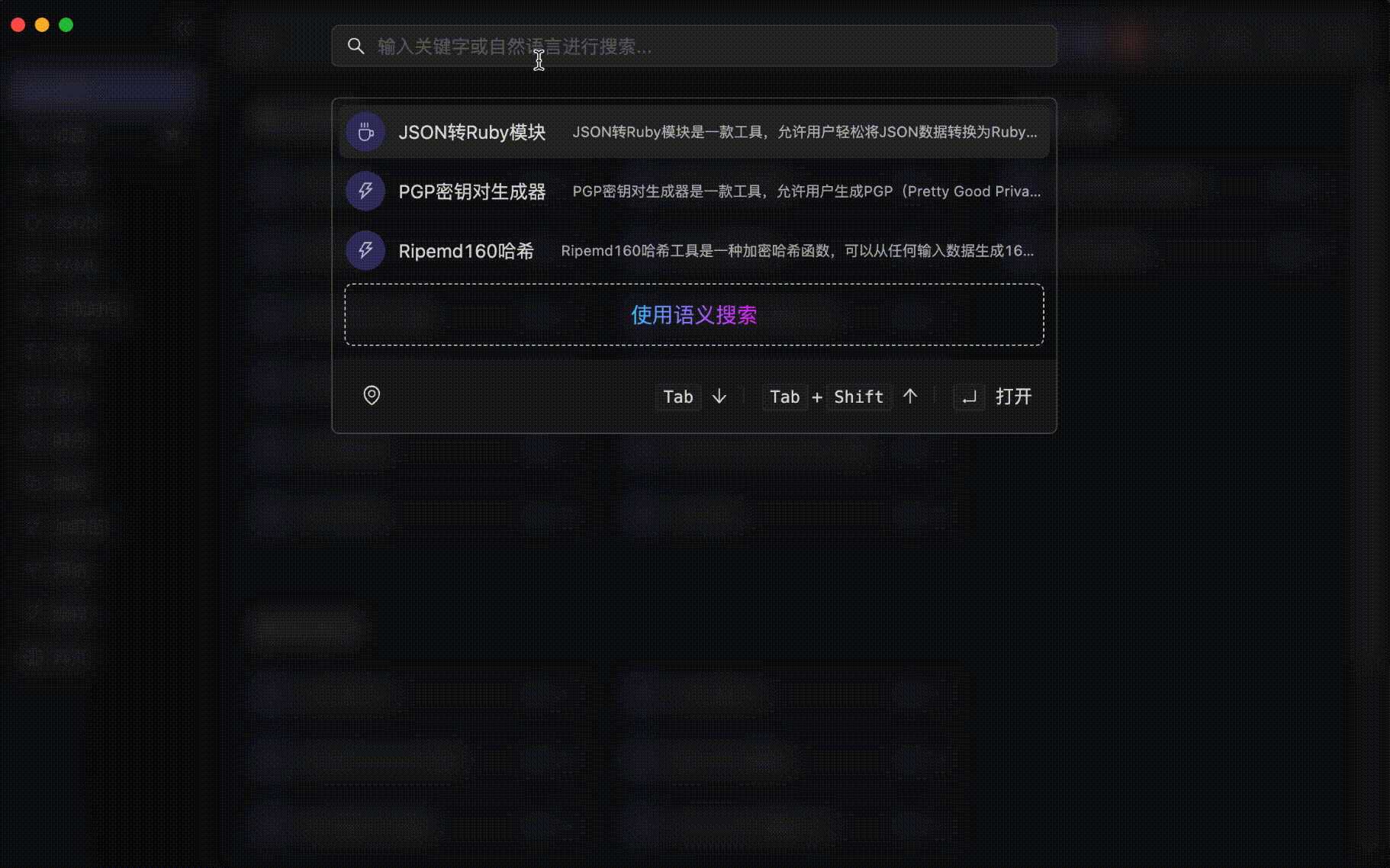
Semantic search is currently in beta. If you encounter any issues or have new suggestions, please feel free to submit issues to us:github.com/he3-app/he3-feedback/issues
Remote synchronization of tool password input box
For tools that require a password input box, such as PGP signing tool, you need to re-enter the password every time you open it. To solve this problem, we have added the function of synchronizing the password input box of the tool. The password will be automatically filled in the next time you open the tool. In addition, it also supports synchronizing saved passwords between multiple devices.
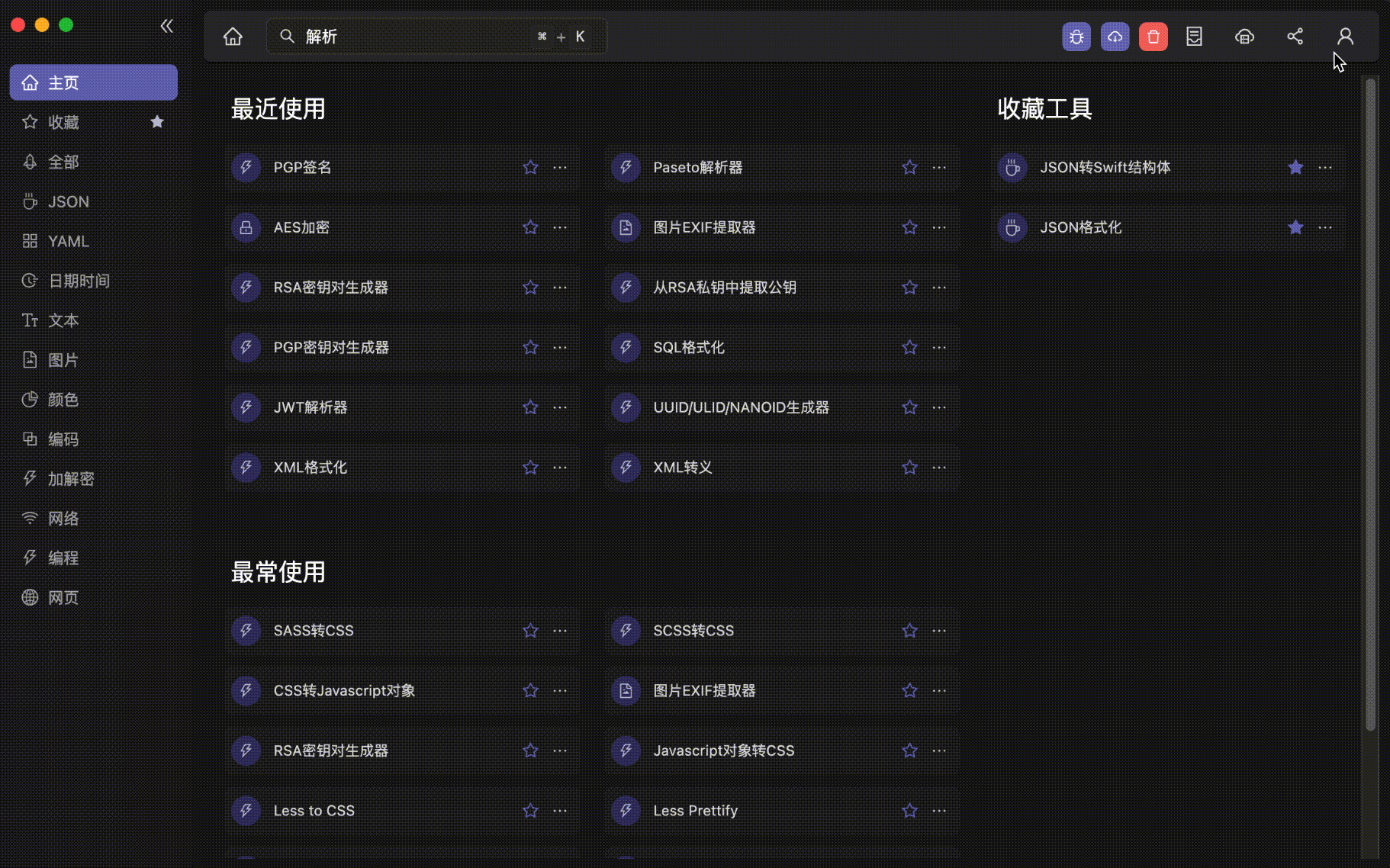
New tools added
CSS Conversion Tools
The newly added CSS conversion tools are:
Base64 to CSS
CSS Compression
CSS to JavaScript Object
CSS to Base64
CSS to Stylus
Less Minify
Less Prettify
JavaScript Object to CSS
SASS to CSS
SCSS to CSS
Stylus Minify
CSS Formatting
Floating point number conversion.

Image EXIF Extractor
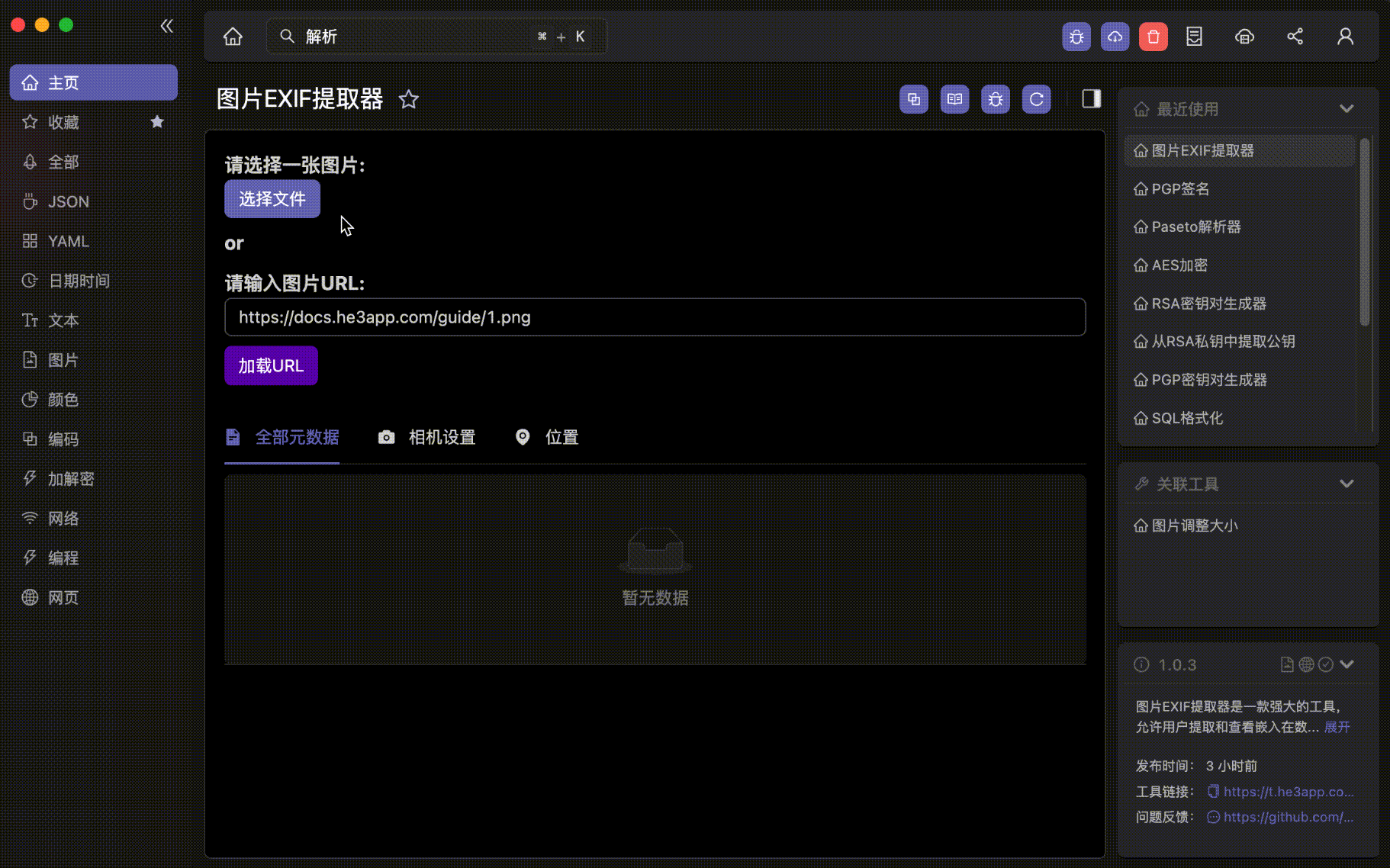
Issues Feedback and Contributors
We would like to express our gratitude to the following contributors who provided valuable feedback for He3.
| Issues | Issues Contributors |
| JSON Formatting: Fix JSON serialization truncating the precision of Long | @ggbala |
| JSON Path: Fix data output errors in JSON Path | @gauson89 |
| Text Comparison: Suggest adding file reading function in Text Diff | @gauson89 |
| Timestamp Converter: Add microsecond and nanosecond units in Timestamp Converter | @GitHubkshcode |
| Base Converter: Add binary decimal conversion function | @suwia |
| Add XML to Java Bean tool | from WeChat public account message |
| UUID/ULID/NANOID Generator: Remove hyphens after generating uuid | from WeChat public account message |
| SQL Formatting: Error occurred while formatting SQL | from WeChat public account message |
| Float Base Conversion: Add function to convert float to different bases | @MrAccle |
| Image Resizing: Error occurred when resizing large images in image resizing tool | from WeChat group - Evolving into a Folded-Ear Bear in the Abyss |
| Timestamp Converter: Adjust output order in Timestamp Conversion tool | @hongchaodeng |
| JSON Formatting: Fix low efficiency and slow processing speed when formatting large and long JSON strings | @hongchaodeng |
| Password Generator: Password generator can now generate phrases | @alctny |
| SQL Formatting: Fix inconsistency in capitalization of SQL keywords | from WeChat group |
| SQL Formatting: Error occurred while formatting SQL | @hongchaodeng |
| UTC to Timestamp Converter: UTC to Timestamp Converter not working | from WeChat group |
| Add SQL to any query function | @Nomango |
| XML Formatting: Fix bug in XML Pretty causing loss of formatted content | @hongchaodeng |
| JSON to Kotlin Class: JSON to Kotlin Class does NOT work as expected | @STRRL |
| UUID/ULID/NANOID Generator: Add support for multiple uuid types | from Discourse |
| JWT Parser: JWT Parser payload and header display boxes cannot be extended | @cuibty |
| SQL Formatting: Extra spaces in SQL formatting | from WeChat group |
| AES Encryption/Decryption: Add aes encryption/decryption with offset | @hongchaodeng |